Table of Contents
The image above is a Minecraft screenshot taken on the Factions survival map Teled Methen here on MassiveCraft. It looks that good because:
- We used a modded Forge client with shaders, optifine and better foliage installed.
- We used the MassiveCraft texture pack.
- The map Teled Methen has custom trees and ruins.
Minecraft can look this good for you too. This blog post will explain how to install Forge with Optifine and Shaders for Minecraft 1.8.8.
Step by Step
- Close your Minecraft client.
- Open the launcher, click edit profile, and use version “Release 1.8” (not 1.8.8).
- Click the big “Play” button to start Minecraft. This will download the “Release 1.8” files.
- Close your Minecraft client.
- Install Forge. We offer a forge installation guide on the MassiveCraft wiki.
- Download Optifine for Minecraft 1.8.0 (not 1.8.8).
- Place the optifine jar-file in “%appdata%\.minecraft\mods”.
- Start Minecraft and click play, then close it right away.
- Edit “%appdata%\.minecraft\optionsof.txt” and set
- ofFastRender:false
- ofAaLevel:0
- ofAfLevel:0
- Download Shaders Mod and place in the mods folder as well.
- Download Better Foliage and place in the mods folder as well.
- Start and stop minecraft again.
- Download SEUS Shaderpack (we recommend standard version).
- Place the shaderpack in “%appdata%\.minecraft\shaderpacks”.
- Download the MassiveCraft Medieval RPG Texture Pack.
- Place the texturepack it in “%appdata%\.minecraft\resourcepacks”.
- Start Minecraft and select the texture pack and sharder pack in the ingame options.
The Filnames I Used
These are the names of all the files I used personally when writing this guide:
- Forge Installer: forge-1.8-11.14.3.1519-installer-win.exe
- Optifine Mod: OptiFine_1.8.0_HD_U_D5.jar
- Shaders Mod: ShadersMod-v2.4.12mc1.8.jar
- BetterFoliage Mod: BetterFoliage-mc1.8-1.1.7.jar
- Shaderpack: SEUS-v10.1-Standard.zip
- Texturepack: MassiveCraft-V9.zip
Explanation and Insights
Forge is not updated for Minecraft 1.8.8. Thus you must aim to create a modded Minecraft 1.8.0 client instead. This goes for all the mods as well. Note that can’t use Optifine 1.8.8 with the Forge 1.8.0. The only reason there is a 1.8.8 Optifine is because you can run Optifine without Forge, but that is not an option for us since we want the shader and foliage mod as well.
It’s also important we install the Optifine mod directly after installing Forge. Optifine must be installed and configured before installing the shaders mod. There are certain incompatibilities between Optifine and Shaders which we tweak in the “optionsof.txt” file. I found that information here.
Just like there are different texture packs there are different shader packs. The shaders mod require you to download and select the shaderpack of your choice. We recommend the shaderpack SEUS but the MrMeepz is also quite good.
What are all those “%appdata%…” things? They are directory links. In order to open them you should use the keyboard shortcut WindowsKey+R. You can also search for “run” in your windows start menu. Doing so will open a small window where you paste the “%appdata%…” stuff and click the OK button.
Conclusion
Modding your client can be a bit of work, but is totally worth it for the dedicated Minecrafter. Here are some more screenshots to motivate you to go through the trouble.
Share This Story, Choose Your Platform!
Discussion
9 Comments
Comments are closed.




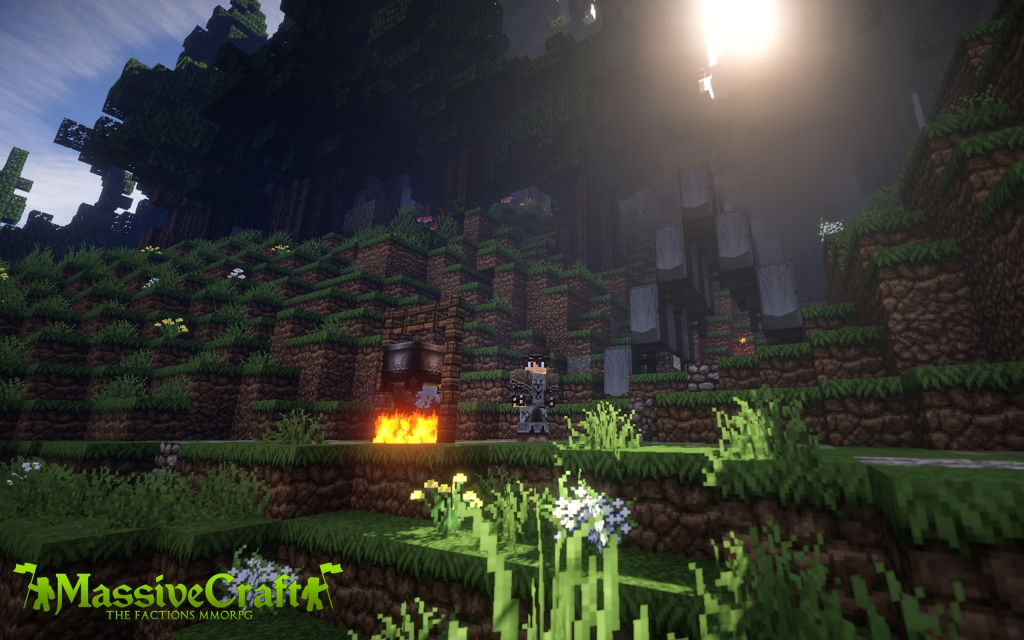







Is there a way to run shaders with Forge and OptiFine on 1.8.8? I’d like to run shaders while on a Realms server.
Realms require you to use the very latest version of Minecraft (1.8.8 at this time) doesn’t it? In such case you are out of luck with using Forge. You would have to figure out a way of installing the shaders mod and Optifine without Forge. That might be possible since they both can be installed without Forge (I think). I don’t have time to test myself right now though. I have some plugin development to do :).
Hi Cayorion,
I followed your instructions, however the game crashes:
” —- Minecraft Crash Report —-
WARNING: coremods are present:
BetterFoliageLoader (BetterFoliage-mc1.8-1.1.7.jar)
Contact their authors BEFORE contacting forge
// Everything’s going to plan. No, really, that was supposed to happen.
Time: 04-12-2015 18:43
Description: Registering texture
…….”
And a whole lot of further information.
I was not sure if the zipped files should be uncompressed or not, so I tried it both ways, unfortunately I get the same error in both situations.
Could it be that the more recent files:
OptiFine_1.8.0_HD_U_G6
and
forge-1.8-11.14.4.1577
This is the first time I try to mod my minecraft.
Could you give some help?
Would be very grateful!
You have to use Optifine_HD_U_D5
Here’s the link: http://optifine.net/adloadx?f=OptiFine_1.8.0_HD_U_D5.jar
I had the same problem, when you download Optifine, MAKE SURE YOU INSTALL IT!! Its sorta like forge in that way. I hope this helps someone out!
I tried doing this but when I logged into the game and went into one of my worlds I found the texture pack but I DIDN’T FIND the Shader Stuff,,,,, HELP PLZ
I want to use Forge 1.8.8 to get Shaders mod and still have other mods work at the same time but it never works, always crashes. :P
it works good, buuuuttt… how do i run mods like timber and XL extra biomes together with shaders. i can run
shaders and optifine
or
Forge and my mods.
but not both at the same time. how do i combine my Forge profile with my Shaders/Optifine profile?
can i use optifine shaders mods and resource packs all at the same time