Table of Contents
Carriage Drivers
By doing /MCpets you get a GUI with your available pets, the carriages.
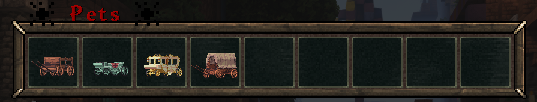
Upon selecting the cart, it will appear nearby.

And the Speed Controller (Whip) and the Special Controller will appear in 2 free slots of your hotbar.
The Speed Controller allows you to toggle between the 3 speeds of the carriage, a slow pace, a moderate pace, and a fast pace. This is done by Right-Clicking the air above the horse.
The Special Controller has 2 functions. When it is a golden piece of paper, it allows you to toggle payment on and off when you Left-Click. This will enable you to prevent people from getting on the carriage until you want people on.
When you Right-Click the Special Controller, it will transform into a tool with multiple green arrows on it. This is the Dismount tool, it will force anyone riding on the carriage off.
To get on your carriage, you simply need to Right-Click the driver’s seat.
To dismiss your carriage, do /mcpets revoke.
Passengers
To get on the carriage, Right-Click on the carriage once the driver disabled payment and you will be placed in it.
- Carriages seat by the order of who gets on, but if someone dismounts you will remain in your previous seat.
- Riders are able to type while the carriage is in motion.
- Riders are not able to enter moving carriages.









