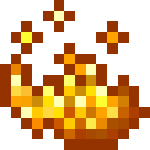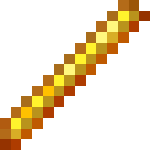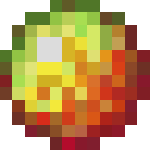Lore
Ancient ruins can be found around our world. Not much is known about this fallen civilization but we assume they had great knowledge of magic or science. We believe this since we have found teleportation gates among the ruins. Amazingly enough some of these gates still remain active. The knowledge to create such gates were lost with the fall of the old civilization but has recently been rediscovered.
Operating Frames
Building the Frame
The first step when creating a gate is to build the frame. There must be two emerald blocks somewhere in the frame. The exact reason for this is unknown but one theory is that they work as some kind of power source. Other than that you can design the frame anyway you like with whatever materials you like.
Keep in mind though that if the frame breaks so does the gate. For this reason using obsidian could be a good choice for safety but other materials may look more colorful and alive. Design it any way you like.
The maximum gate is size is 200 portal blocks.
Gate Networks
Gates are connected to the other gates in the same network. The network name is chosen when creating the gate. The size, design or what materials you have in the frame does not matter. If you have 5 gates in the network “derpingschtein” those gates will link to each other like a snake biting it’s tail.
Creating the Gate
A clock is used for the initial creation of the gate. Name the clock with an anvil and click the inside of the gate frame with the clock. A gate will be created using the clock name as the network name.
Mind where you stand when you create the gate. That location will be used as the exit location for this gate.
Inspecting the Gate
Blaze powder can be used on the gate to inspect it. When doing so you will see the network name and the amount of gates in the network.
Usage of this tool can be restricted to the gate creator by using magma cream as explained below.
Enabling and Disabling Enter and Exit
A blaze rod can be used on the gate to toggle whether enter and exit is enabled or disabled. If enter is disabled nothing will happen when you walk into it. If exit is disabled the gate won’t be used as an exit by other gates.
Usage of this tool can be restricted to the gate creator by using magma cream as explained below.
Restricting the Gate
Magma cream can be used on the gate to toggle whether the gate is restricted. Only the creator of the gate can do this. If the gate is restricted only the creator can use tools on the gate. This will for example make the network name secret.