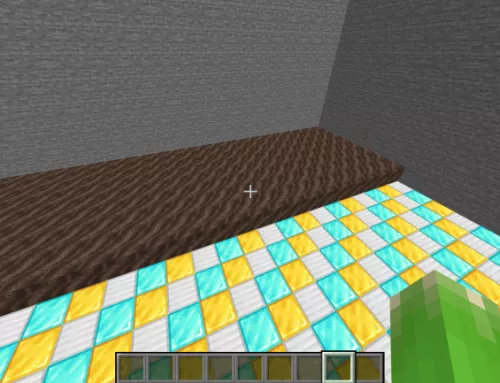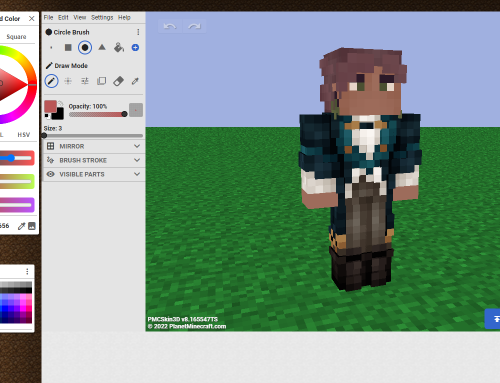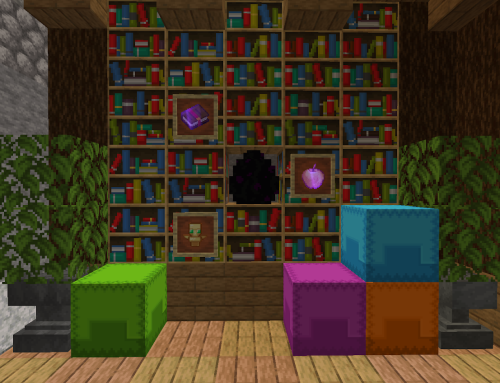Step 1: Join MassiveCraft!
Server IP: massivecraft.com
Edition: Java
Version: 1.20.4 (Any client 1.19.2 – 1.21 can join.)
Join the Survival Discord to meet the community, stay up to date, and get staff assistance by making a ticket through our ticket bot!
Interested in Roleplay? Check out our Roleplay Guide.
Step 2: Explore the Worlds
Our worlds share the same inventories, chat, money, factions, portals, and player data. You can move between them seamlessly! To enter a world, type /worlds in-game and click the desired icon, or you can directly /tp [World Name].
Survival Worlds
Essa is home to dense forests, open plains, high mountain peaks and unforgiving expanses of mesa and desert. If you’re up for a survival challenge, dealing with active volcanos, huge open oceans and ancient city ruins, this is the world for you!
Ithania is filled with flowering forests, a river and road system, snowy mountains and mystical mushroom wonderlands. If you are looking for place to build your legacy and establish an empire, this survival world is for you!
Ravanna is a harsh world dominated by large snowy mountains and valleys, swamps and an archipelago of islands that border the coast. Ravanna is the first world to integrate custom and vanilla structures into a truly unique survival experience!
Resource Worlds
The Rift is our lore version of the Nether, a resource world where you can find riches beyond imagination.
The End is a custom world, where the End Fortress resides. Explore the Fortress for plunder and PVP in this no-build zone built for high-stakes gameplay. Risk with reward.
The Market is a safe zone world where players can exchange goods outside of our survival worlds, as well as rent stalls to set up shop and buy and sell in-game items to other players.
Step 3: Chat System
We have several easy-to-navigate chat channels on MassiveCraft! Typing the first letter of a channel name followed by a colon will direct your chat into the desired channel. For example, to speak in general channel, you would type G: {your message}. You chats will continue to be in general channel until you specify a new channel at the beginning of a chat message.
L: Local-Party channel only heard by nearby players.
L: Local channel only heard by nearby players.
D: Direct channel with another player. Using /msg {name} also works.
G: Global general server-wide channel (15 sec cooldown).
R: Recruitment channel to recruit faction members (90 sec cooldown).
T: Trade channel to buy, sell, and auction items (30 sec cooldown).
H: Help channel to ask questions (30 sec cooldown).
P: PvP channel that must be opted into (30 sec cooldown).
F: Faction channel between members of your faction.
K: Kingdom channel between members of your kingdom.
A: Alliance channel between your allies.
Step 4: Essential Commands
/wb – Portable Crafting Table.
/bp – Personal ‘backpack’ storage. This is a double chest of storage private to you that does not drop on death. Think of it as an extended ender chest.
/player [PlayerName] – Player Information.
/rtp – Random Wilderness Teleport. Also check out our NPCs near each spawn for the same function!
/ticket create [question] – Create a ticket for staff assistance. Also available in our Discord.
/tp home – Teleport home. Sleep in a bed to set your home first.
/vote – Lists the links to vote for MassiveCraft. Vote here to earn money and keys for rewards exclusive to voting!
Step 5: Join a Faction
To join an existing faction, ask in the Recruitment channel for factions that are recruiting. Here is a message you can copy and paste:
R: Are there any factions I can join?
Don’t get discouraged if no one replies right away. Outside of peak hours, faction leaders and officers may not be online. Visit our Survival Discord.
To join a faction, type /f join (the name of the faction).
Type F: to talk in your faction-only chat channel.
To teleport to the faction’s home, type /f home.
Get to know your faction members, and ask them what to do on MassiveCraft!
Essential Commands
/f is the base factions command.
/f list – Lists all factions.
/f show (faction name) – Shows faction information.
/f leave – Leaves the faction you are currently in.
/f map – Displays the chunk territory map relative to your location.
Step 6: Choose Your Race
There are ten different races, each with their own four abilities (three race abilities and an ultimate ability). Performing short advancement tasks (called having an active day) levels your race up and unlocks abilities. Performing these tasks is required to level up and unlock your race to its full potential, check progress with /race level.
Strong all-around races for exploring, mining and PVP are: Dwarf, Eronidas and Allar.
Type /race be (name) to become that race, or click the button on the right to review all the races!
Step 7: Lock Your Valuables
Lock chests, doors, and all containers so only you can access them! It’s as easy as typing one command, /lock tool. With the tool in hand, left-click something to lock it, and right-click something to unlock it. Retype the command to get rid of the tool.
If you want to learn more about locks or creating player shops, click the button on the right.
Step 8: Earn Money
MassiveCraft uses regals as money, and you receive 30 regals upon joining the server.
Earn regals by voting with /vote, killing mobs, and trading & selling goods at the market or in chat, interacting with our fully player-driven Minecraft economy.
/money show – Displays your regal balance.
/money pay [name] [amount] – Pays a player the desired number of regals.
/money log – Displays your transaction history.
Step 9: Become a Veteran
By now, you know how the show works on MassiveCraft, but we have so much more to offer and explore! Click below to learn more.
MCMMO – Level up your MCMMO skills and unlock special abilities!
Kingdoms – Band together with other factions under a common Kingdom!
Sieges – Coming soon! Absorb other factions into your Kingdom!
Portals – Instantly travel across lands and even worlds!
Custom Recipes – Unique recipes for hard-to-obtain items!